Quick Start Guide
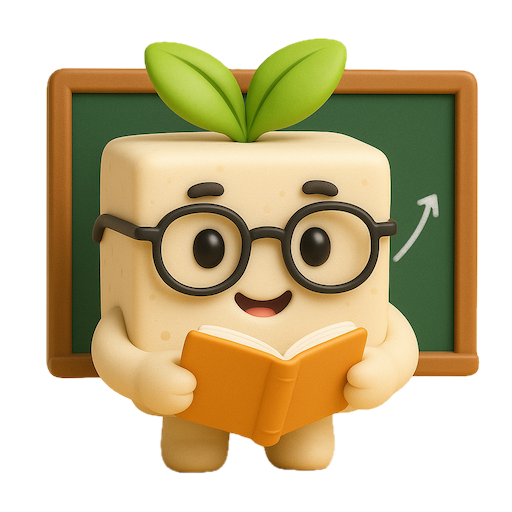
The Challenge: Understanding What Toffu Can Do
Here's the thing about Toffu - it looks like just a chatbox. No dashboard. No buttons. No charts. No obvious features to click through.
This makes it hard to understand what Toffu can actually do. Most tools show you their capabilities upfront with clear menus and options. Toffu doesn't work that way.
But that's exactly why it's so powerful.
Why "Just a Chatbox" is Actually Amazing
Traditional marketing tools lock you into their specific workflows and limited features. Toffu is completely flexible - it can handle any marketing task you can describe, using any combination of your connected tools.
Think of it like having a marketing teammate who can:
- Access all your tools (Google Analytics, LinkedIn, Google Sheets, etc.)
- Execute complex multi-step workflows
- Learn your business and preferences over time
- Handle tasks you haven't even thought of yet
The flexibility means there's no "right way" to use Toffu - just describe what you need, and it figures out how to do it.
Start Small: Simple Marketing Tasks
Don't jump into complex workflows right away. Start with simple, familiar marketing tasks to build your confidence and teach Toffu about your business.
Try these single-step requests first:
Keyword Research
Research 20 long-tail keywords for [your industry] and put them in a Google Sheet
Competitor Analysis
Find 5 direct competitors and analyze their LinkedIn posting frequency over the past month
Traffic Analysis
Pull my Google Analytics data for the past 30 days and identify my top 5 performing pages
Campaign Management
Create a content calendar for the next month focused on [your main topic]
Lead Generation
Find 10 marketing directors at SaaS companies with 50-200 employees on LinkedIn
Social Media Strategy
Analyze my competitors' social media engagement and suggest 3 content ideas for next week
How Toffu Learns About Your Business
As you make these requests, something important happens: Toffu starts building a comprehensive understanding of your business through both research and interaction.
This is Toffu's Memory system in action. It automatically discovers and stores:
- Your business context and goals (through research and conversation)
- Marketing preferences and constraints
- What strategies work for your audience
- Your communication style and priorities
- Lessons learned from past campaigns
- Industry trends and competitive landscape
The more you chat, the smarter Toffu gets about your specific needs - combining what it researches about your company with what it learns from your requests and feedback.
Building Trust Gradually
Here's how to expand your Toffu usage as you build confidence:
Step 1: Single Tasks
Start with simple, one-step requests like the examples above. Get comfortable with how Toffu works and let it learn about your business.
Step 2: Two-Step Workflows
Combine tasks together:
Research my top 5 competitors, then create a comparison chart in Google Sheets showing their content frequency and engagement rates
Step 3: Multi-Step Projects
Let Toffu handle complete workflows:
Use Google Analytics to find my best-performing content, research why it works, identify content gaps, and create a content strategy document in Google Docs with specific recommendations
Step 4: Complex Campaign Management
Once trust is built, give Toffu bigger responsibilities:
Set up weekly competitor monitoring, analyze their content performance, identify opportunities, and automatically generate weekly strategy reports in Google Docs
Setup (5 minutes)
While you're getting started, make sure you have the basics:
- Sign up at toffu.ai
- Start with simple asks - Use the examples above
Note: You don't need to connect any tools upfront or provide business context manually. Toffu will ask you to connect to the specific tools it needs when you request tasks that require them, and it can research your company and industry automatically.
Key Features That Support Your Growth
Memory
Toffu automatically learns your preferences, business context, and successful strategies. The more you chat, the better it gets at helping you.
Knowledge
Upload brand guidelines, competitor research, and market data to give Toffu more context for all tasks.
Library
All the Google Docs, Sheets, and assets Toffu creates are automatically saved here for easy access.
Scheduled Tasks
Once you trust Toffu with regular tasks, automate them to run weekly or monthly.
Integrations
Toffu will ask you to connect to tools (LinkedIn, Google Analytics, Google Sheets, etc.) when it needs them for specific tasks - no need to set them up in advance.
From Chatbox to Trusted Team Member
The goal isn't to master Toffu quickly - it's to gradually build a working relationship where:
- Toffu learns your business through research and Memory
- You learn what Toffu can handle through progressively complex tasks
- Trust builds naturally as Toffu delivers consistent results
- Workflows become more sophisticated as both of you get smarter
Eventually, you'll find yourself giving Toffu complex, multi-day projects and trusting it to execute them completely. But start small.
What to do next
- Try one simple task from the examples above
- Gradually increase task complexity as you build confidence
- Browse playbooks when you're ready for inspiration
- Set up Knowledge to give Toffu more context
Need help?
- Browse the academy sections for specific workflows
- Check out all playbooks for complete workflow examples
- Join our Slack community
- Email support@toffu.ai
Remember: The best way to understand Toffu is to start using it. Begin with something simple today.